frp 内网穿透使用教程
更新于
2022-12-02 20:49
185
标签:
内网穿透
介绍
frp是一个可用于内网穿透的高性能的反向代理应用,支持tcp、udp、http、https协议。frp分为客户端frpc和服务器端frps,客户端用于内网主机,服务器端用于公网服务器
程序地址
https://github.com/fatedier/frp
服务端
1、frps.ini 配置:
[common]# frp监听的端口,默认是7000,可以改成其他的bind_port = 7000# 授权码,请改成更复杂的,这个token之后在客户端会用到token =12345678# frp管理后台端口,请按自己需求更改dashboard_port = 7500# frp管理后台用户名和密码,请改成自己的dashboard_user = admindashboard_pwd = adminenable_prometheus = true
2、启动
frps.exe -c frps.ini
客户端
1、frpc.ini 配置:
# 客户端配置[common]server_addr = 服务器ip# 与frps.ini的bind_port一致server_port = 7000# 与frps.ini的token一致token = 12345678# 配置ssh服务, 也可以用来映射其他端口如3389[ssh]type = tcplocal_ip = 127.0.0.1local_port = 22# 这个remote_port端口自定义,配置完成后会在公网服务器开启6000端口,来映射内网主机22端口remote_port = 6000#socks5代理配置 ,一般这个用途比较多[socks5]type=tcpplugin=socks5# socks代理账号密码,需要修改不要使用弱口令plugin_user=adminplugin_passwd=admin#映射到共外网服务器的端口remote_port = 8000
2、启动
frpc.exe -c frpc.ini
参考文章:https://blog.csdn.net/smli_ng/article/details/126750072
BLOG
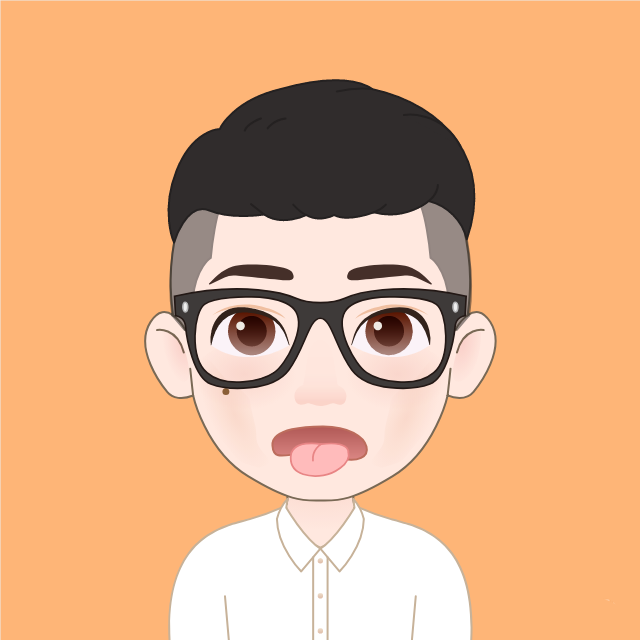
红烧猎人
正在学习Go语言的PHP程序员。