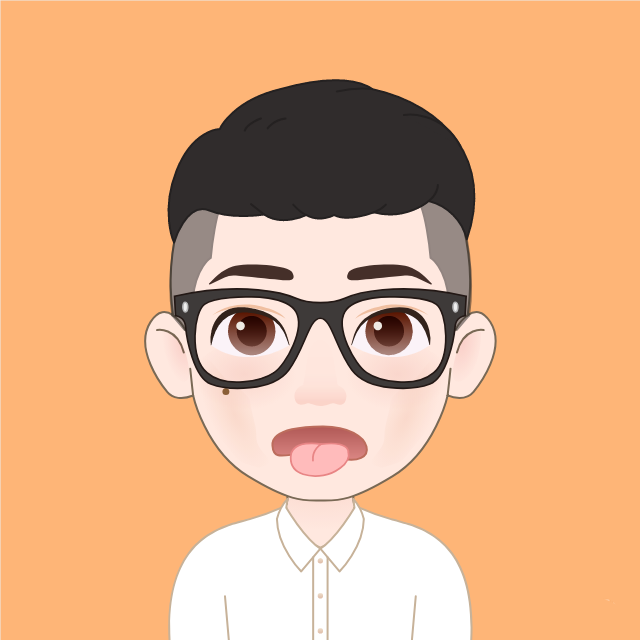在vue3中使用vite-plugin-svg-icons插件来加载svg图标
更新于
2023-12-08 20:45
208
将所有svg图标存放在
src/assets/svg-icons目录中
安装组件
pnpm install vite-plugin-svg-icons -D
main.ts引入
import 'virtual:svg-icons-register'
在vite.config.ts加入
import { createSvgIconsPlugin } from 'vite-plugin-svg-icons'// 插件中加入这个代码[// ...createSvgIconsPlugin({iconDirs: [path.resolve(process.cwd(), 'src/assets/svg-icons')],symbolId: '[name]',}),// ...]
定义组件
<script>import { computed, defineComponent } from 'vue'function compatibleName(inputString) {// 使用正则表达式替换所有的冒号const resultString = inputString.replace(/:/g, '-')return resultString}export default defineComponent({name: 'SvgIcon',props: {icon: {type: String,required: true,},className: {type: String,default: '',},},setup(props) {const symbolId = computed(() => `#${compatibleName(props.icon)}`)const svgClass = computed(() => {if (props.className)return `svg-icon ${props.className}`return 'svg-icon'})return { symbolId, svgClass }},})</script><template><svg :class="svgClass" aria-hidden="true"><use class="svg-use" :href="symbolId" /></svg></template><style scope>.svg-icon {width: 1em;height: 1em;fill: currentColor;overflow: hidden;}</style>
引用组件
import { SvgIcon } from '@/components/common'
template
<div><SvgIcon icon="mingcute-more-1-fill" style="color: pink;height: 50px;width: 50px;" /></div>
参考:https://blog.csdn.net/weixin_53731501/article/details/125478380