CSS背景模糊+去白边效果
更新于
2023-11-03 21:10
165
正在做一个导航页,想要背景图模糊处理,找了很多教程,总结的

基础代码
html代码
<div class="sun-main"><!-- 背景图片以及模糊层 --><div class="cover" /><div class="content"><!-- 其他代码 --></div></div><!-- 固定的style --><style>.content{position:absolute;height:100%;width:100%;}.sun-main{height:100%;width:100%;}body,html{overflow: hidden;}</style>
实现效果
其他css代码
方式1:
.cover{width:100%;height:100%;position:absolute;overflow: hidden;}.cover::before{content:'';position:absolute;width:100%;height:100%;background: url(@/assets/start_sky.jpg) no-repeat;background-size:cover;background-attachment:fixed;background-position: center;filter:blur(5px); // 模糊代码transform: scale(1.05);// 防止白边z-index:-1;}
方式2: 自己尝试总结的有效果
.cover{content:'';position:absolute;width:100%;height:100%;overflow: hidden;background: url(@/assets/start_sky.jpg) no-repeat;background-size:cover;background-attachment:fixed;background-position: center;filter:blur(1px); // 模糊代码transform: scale(1.05);// 防止白边}
BLOG
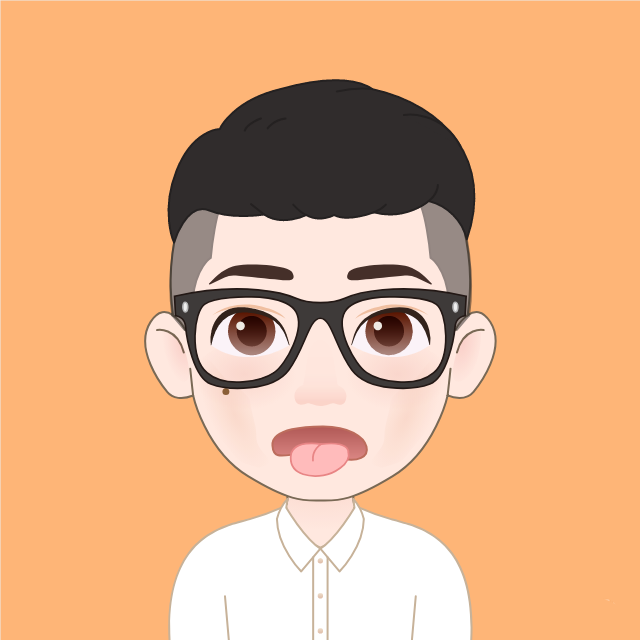
红烧猎人
正在学习Go语言的PHP程序员。