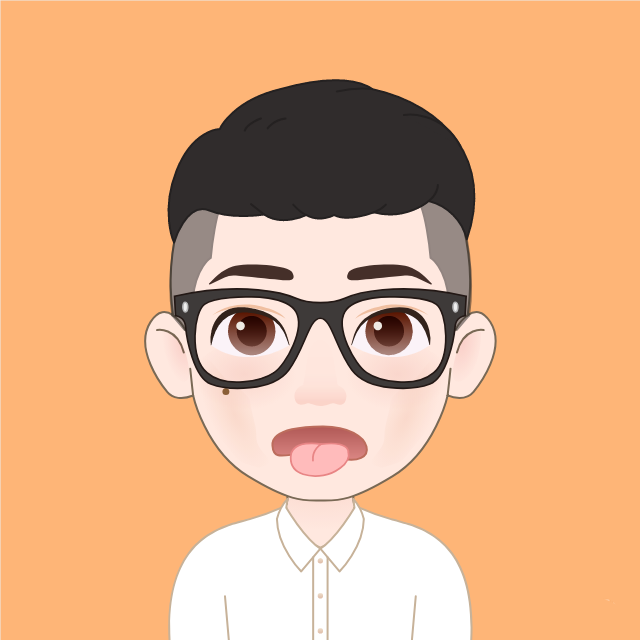Moment js如何获取某个日期是否在上周的范围内
更新于
2023-07-19 14:38
105
使用Moment.js可以轻松获取某个日期是否在上周的范围内。你可以按照以下步骤进行操作:
首先,使用Moment.js创建一个表示当前日期的Moment对象。可以使用
moment()函数,不传递任何参数,将会创建一个表示当前日期和时间的Moment对象。例如:const currentDate = moment();使用Moment对象的
subtract()方法,将当前日期减去7天,以获取上周的日期范围的起始日期。例如:const lastWeekStart = currentDate.subtract(7, 'days');使用Moment对象的
add()方法,将当前日期加上6天,以获取上周的日期范围的结束日期。例如:const lastWeekEnd = currentDate.add(6, 'days');最后,使用Moment对象的
isBetween()方法,将要检查的日期和上周的日期范围进行比较,判断该日期是否在上周的范围内。例如:const isInLastWeek = yourDate.isBetween(lastWeekStart, lastWeekEnd);,其中yourDate是你要检查的日期。
完整的代码示例如下:
const moment = require('moment');const currentDate = moment();const lastWeekStart = currentDate.subtract(7, 'days');const lastWeekEnd = currentDate.add(6, 'days');const yourDate = moment('2022-01-15'); // 替换成你要检查的日期const isInLastWeek = yourDate.isBetween(lastWeekStart, lastWeekEnd);console.log(isInLastWeek); // 输出 true 或 false,表示该日期是否在上周的范围内