vue3 setup 语法糖写法
更新于
2023-09-17 20:58
109
内容进行简化,仅作为参考,不要直接拷贝使用
子组件
<script setup>let calendar;// 其他地方进行了赋值// 定义事件1const emit = defineEmits(['onDateSelect','onEventClick',])const onDateSelect=(selectInfo)=>{emit('onDateSelect',selectInfo)}const onEventClick=(selectInfo)=>{emit('onEventClick',selectInfo)}// 定义事件2const emit2 = defineEmits<{(e: 'done', info?: number): void}>()// 触发事件,针对定义事件2emit2("done",1)// 定义属性const props =defineProps({initialView:{type:String,default:"dayGridMonth",},dayMaxEvents:{type:[Boolean,Number],default:true,},})// 暴露出去的内容defineExpose({refetchEvents(){console.log("刷新")calendar.refetchEvents()}})</script>
父组件调用
<template><!-- 组件属性(使用冒号)、事件(使用@)、以及暴露接口的调用对象 --><Calendar ref="calendarObj" @onDateSelect="handleDateSelect" @onEventClick="handleEventClick" /></template><script setup>import { onMounted ,reactive,ref} from 'vue'let reactiveData=reactive({"display":false})// 事件const handleDateSelect=(selectInfo)=>{// 省略不少内容}// 事件function handleEventClick(clickInfo) {// 省略不少内容}// 组件内函数经过暴露调用const calendarObj=ref()// 或者这样写避免报错 ChildComponent:组件名字const calendarObj=ref<InstanceType<typeof ChildComponent>>(null)function testButton(){calendarObj.value.refetchEvents()}</script>
BLOG
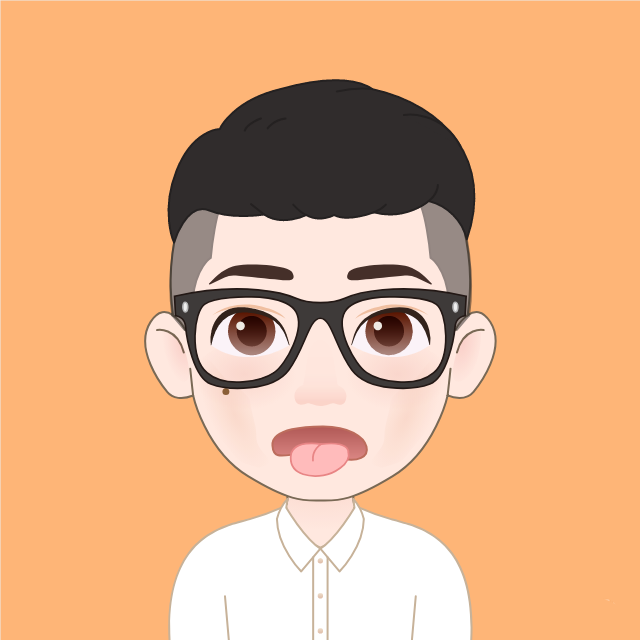
红烧猎人
正在学习Go语言的PHP程序员。